반응형
error: Failed to install APK again.
Error launching application on sdk gphone64 arm64.
저장공간이 부족해서 뜨는 에러라고 한다.
에뮬레이터의 저장용량을 늘리면 된다.
안드로이드 스튜디오에서
- Tools > AVD Manager
- Edit the virtual device
- Show advanced settings
- Increase internal storage
이렇게 하니까 에러 안났다! 성공~~
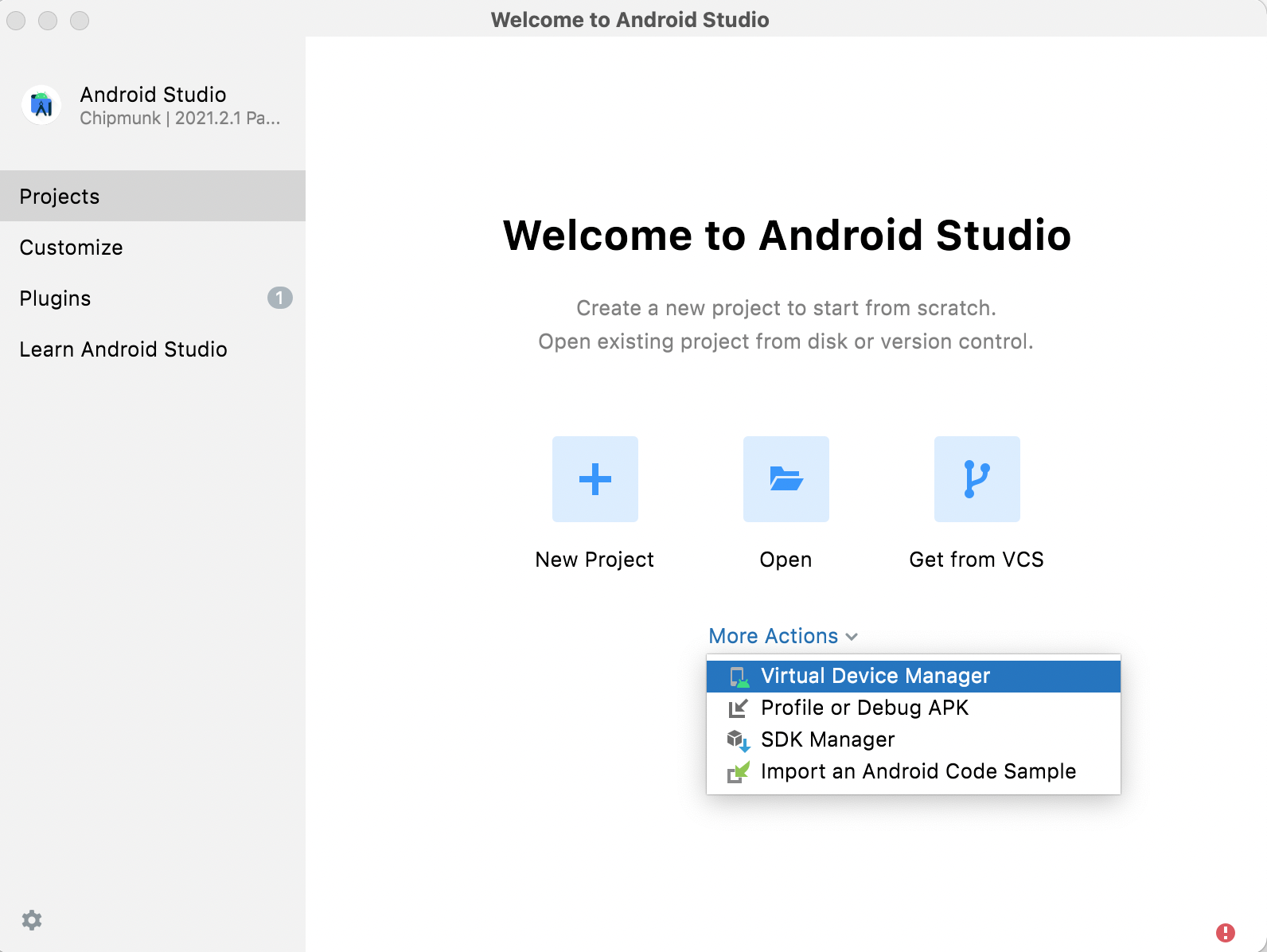
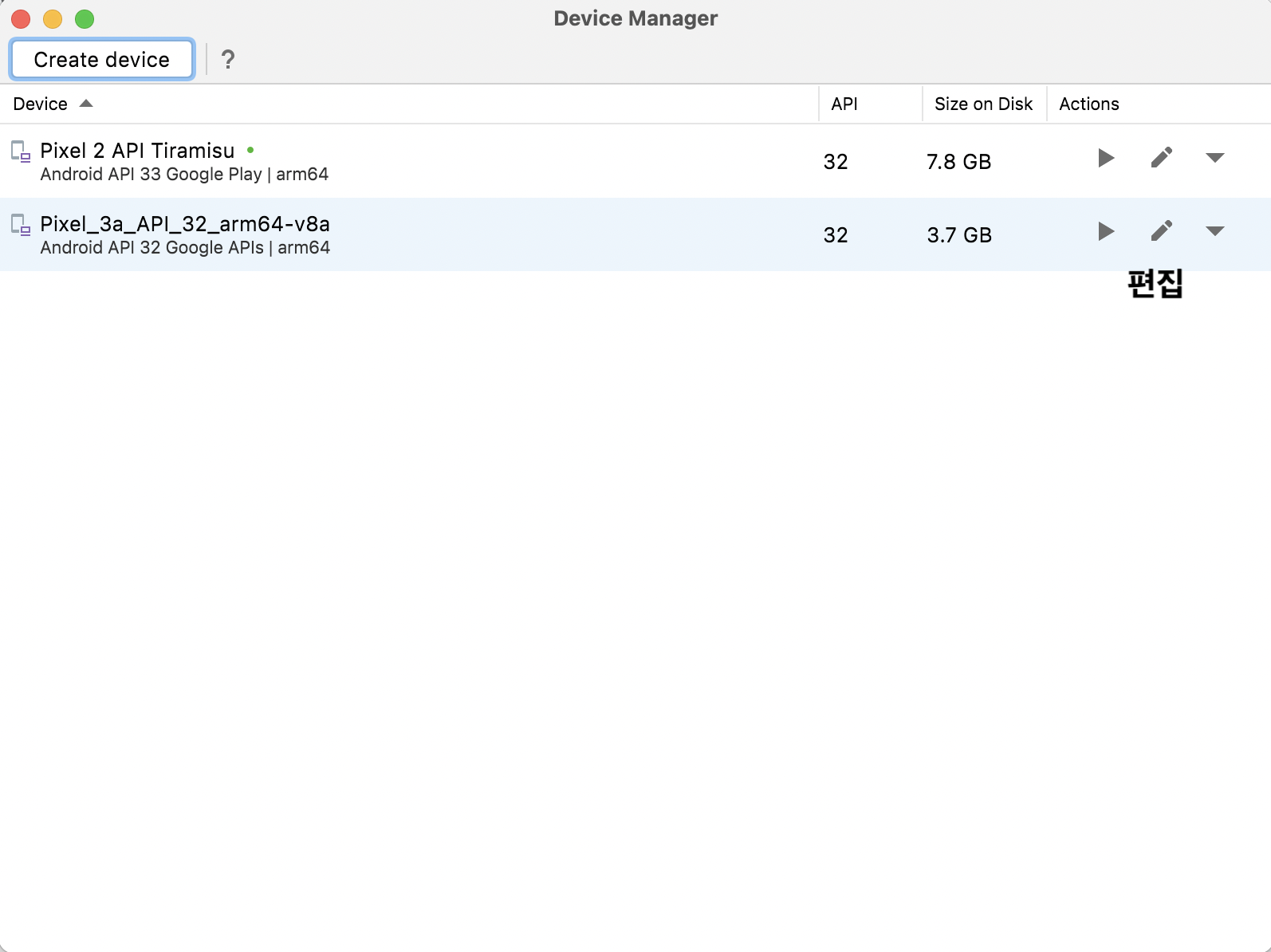

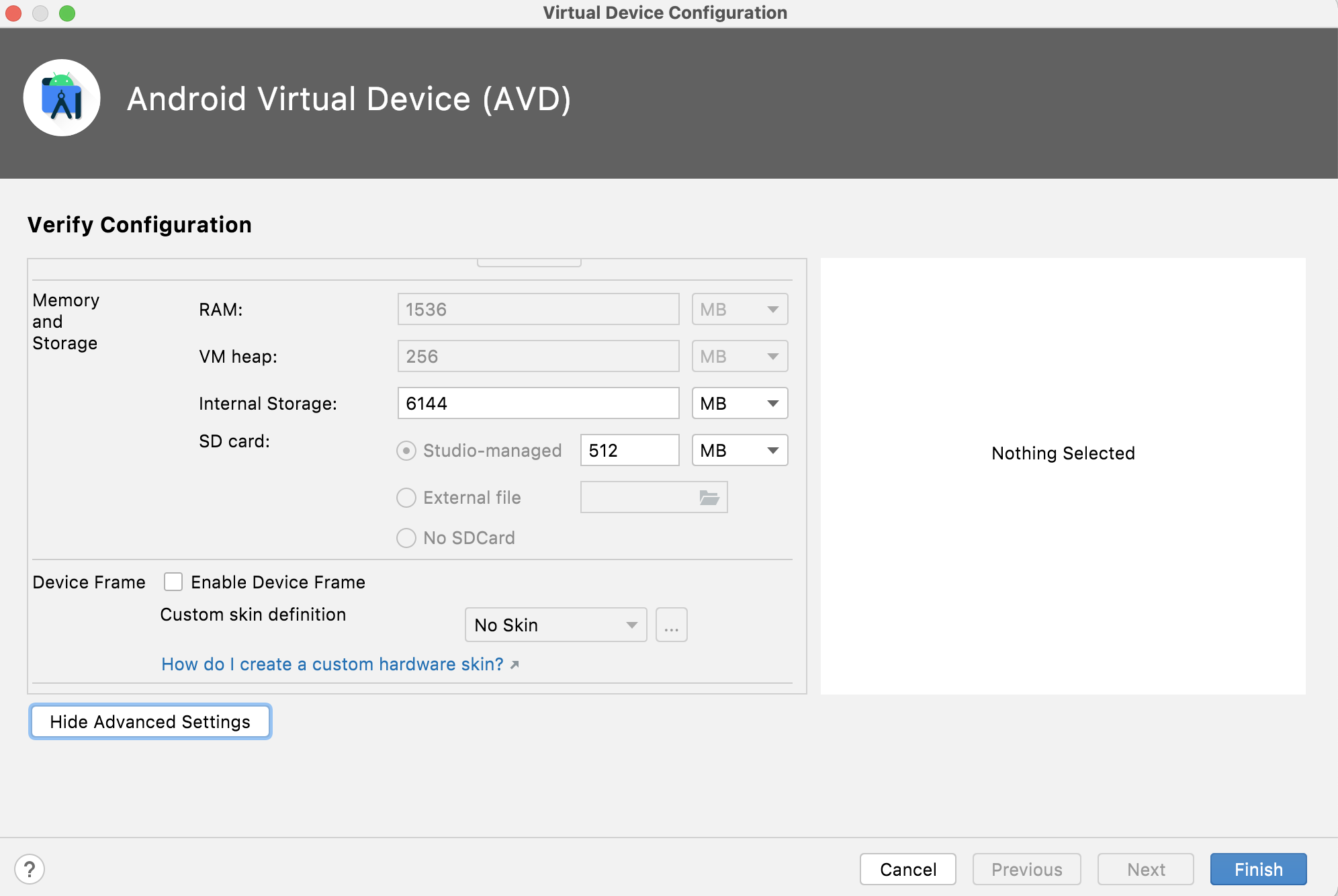
Error when trying to install second flutter app on the emulator
I created a simple flutter app and run it on android emulator. It worked Ok. Now I created another one and when I'm trying to run it on the emulator I'm getting: Error: ADB exited with exit code ...
stackoverflow.com
Error when trying to install second flutter app on the emulator
I created a simple flutter app and run it on android emulator. It worked Ok. Now I created another one and when I'm trying to run it on the emulator I'm getting: Error: ADB exited with exit code ...
stackoverflow.com
반응형
'flutter' 카테고리의 다른 글
| emulator에서 앱 삭제하기 (0) | 2022.06.04 |
|---|---|
| flutter int to bool (0) | 2022.06.01 |
| flutter table calendar (0) | 2022.05.31 |
| Flutter Quill text editor (0) | 2022.05.27 |
| flutter type 확인하기 (0) | 2022.05.04 |